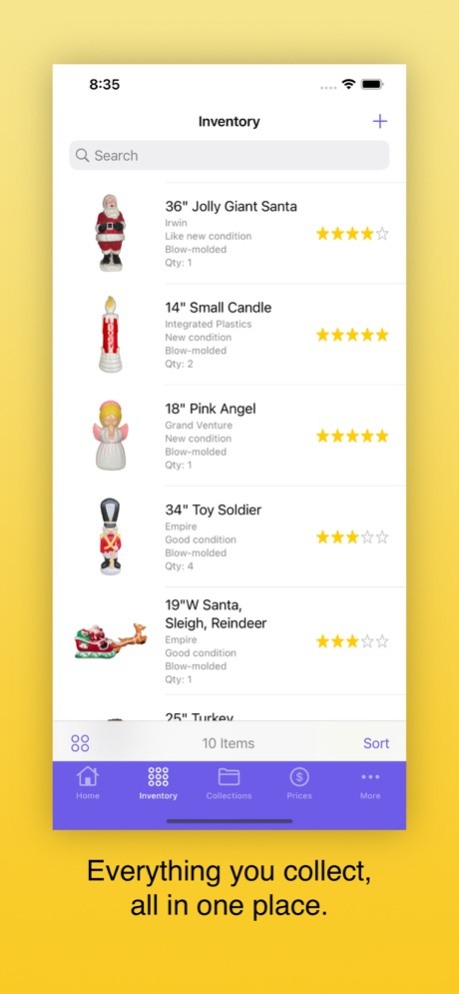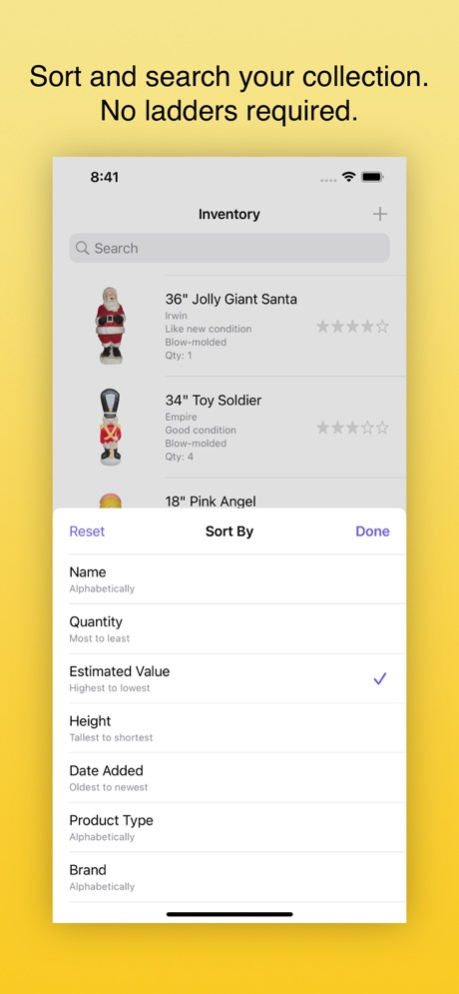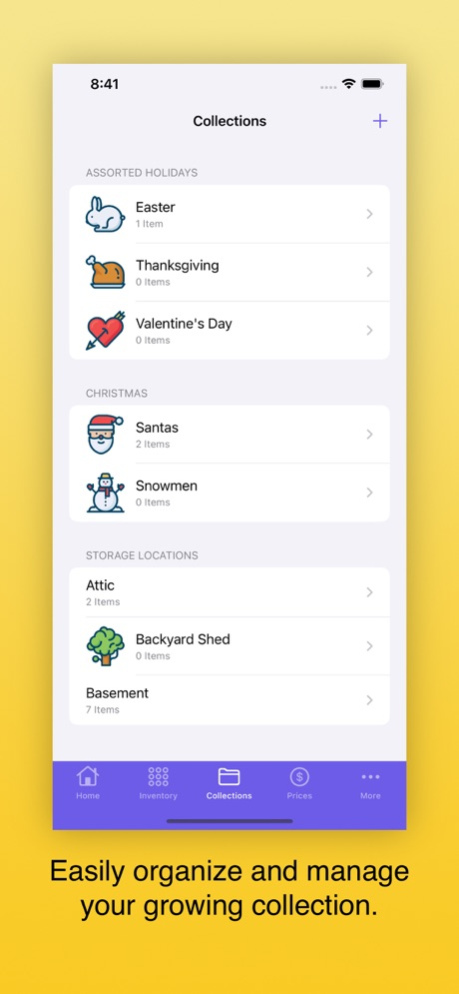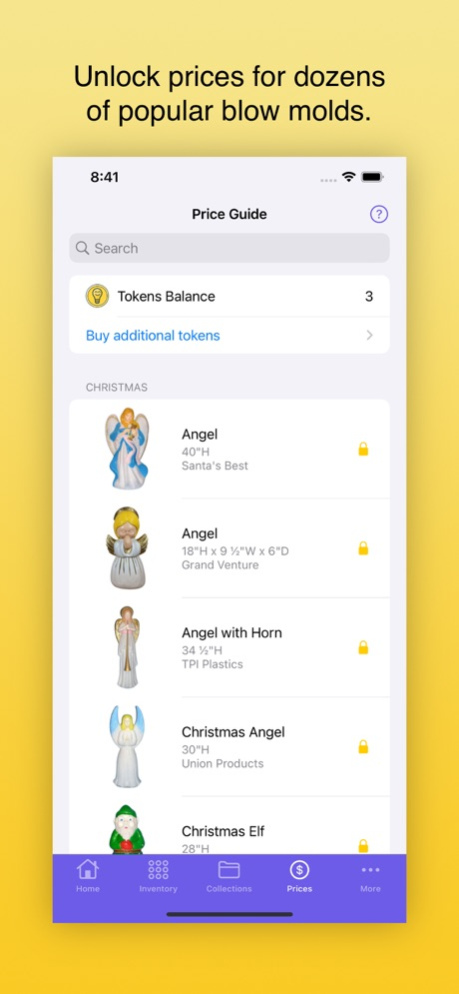Blow Mold App 1.10.0
Continue to app
Free Version
Publisher Description
Blow Mold App makes it easy to grow and manage your plastics collection. Keep track of what you own, where it is, and what needs your attention. Attach photos, notes, required repairs and more. Sort your items into customizable collections to keep track of your storage units, categorize your many ornaments, or count just how many snowmen you really own.
Our Price Guide features four-point pricing suggestions, recent sales history, and previous shipping costs for over 100 of the most commonly sold blow molds. Buyers can save money by making informed offers, and sellers can more easily price items at their next big sale. Attach estimated values to your own blow molds to keep track of your collection value.
When it's time to put together your next display, Blow Mold App provides estimated power requirements for an easy and safe setup day. Generate spreadsheets from your collection to create a setup and teardown plan; or track your inventory for insurance purposes.
Feb 19, 2024
Version 1.10.0
Additional bug fixes as reported by users. Thank you!
About Blow Mold App
Blow Mold App is a free app for iOS published in the System Maintenance list of apps, part of System Utilities.
The company that develops Blow Mold App is Nick Krecklow. The latest version released by its developer is 1.10.0.
To install Blow Mold App on your iOS device, just click the green Continue To App button above to start the installation process. The app is listed on our website since 2024-02-19 and was downloaded 1 times. We have already checked if the download link is safe, however for your own protection we recommend that you scan the downloaded app with your antivirus. Your antivirus may detect the Blow Mold App as malware if the download link is broken.
How to install Blow Mold App on your iOS device:
- Click on the Continue To App button on our website. This will redirect you to the App Store.
- Once the Blow Mold App is shown in the iTunes listing of your iOS device, you can start its download and installation. Tap on the GET button to the right of the app to start downloading it.
- If you are not logged-in the iOS appstore app, you'll be prompted for your your Apple ID and/or password.
- After Blow Mold App is downloaded, you'll see an INSTALL button to the right. Tap on it to start the actual installation of the iOS app.
- Once installation is finished you can tap on the OPEN button to start it. Its icon will also be added to your device home screen.